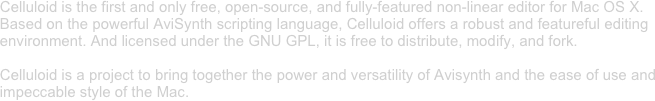Be a star
Celluloid supports video capture from your iSight or other webcam, so you won’t even need a camera to start editing right away.





Be a star
Celluloid supports video capture from your iSight or other webcam, so you won’t even need a camera to start editing right away.

Edit intelligently
Celluloid is equipped with powerfully intelligent tools to help you work faster. Celluloid’s exclusive Magic Wand selection tool automatically selects all clips originating from the same source, no matter how sliced, diced, and filtered, and allows you to perform operations on those clips simultaneously. Celluloid can also intelligently divide clips up on the timeline based on scene changes.
Go online
Celluloid’s unique collaborative editing functionality allows you to join in on massive, multi-editor projects and edit in a streamlined collaboration environment. Celluloid automatically alerts you of changes made by other editors and allows you to selectively merge changes into your branch of the project. Assets can be shared in a variety of ways, pulling them from a mutual server, publicly shared files on editors’ individual Macs, or even from the same sources on different computers.

Keep an Open schedule
Celluloid is built on a powerful open-source base, utilizing the robust AviSynth scripting language, and its versatile GStreamer backend. With GStreamer’s vast array of input and output plugins, Celluloid’s import and export capabilities are virtually unlimited. And with the ability to import new AviSynth filters independent of Celluloid’s development, your filtering options are innumerable and never outdated.
Pro editing, without the price tag
Celluloid for Mac OS X is and will remain free, open-source software. So you’ll get the same features and more that cost thousands of dollars in professional editing software, all for free. Celluloid’s AviSynth base has always been an outstanding example of free, open source software, and Celluloid seeks to remain true to that ideal.
Platform-independent editing
Celluloid’s AviSynth base is available for Mac OS X, Linux, and Windows. We don’t want to leave anyone out, so Celluloid is being considered for porting to the cross-platform Enlightenment Foundation Libraries and, possibly, the .NET framework. Of course, our home is on a Mac, and that’s where our focus will remain, so any porting will take place only after we’ve gotten a stable Mac release out the door.
Living color
Celluloid supports as many colorspaces and video formats as AviSynth, meaning you can edit natively in RGB or YUV, high-definition or iPod resolution, NTSC or PAL. All completely transparently and losslessly. And Celluloid will automatically convert assets to the same editing format using the scaling and framerate conversion algorithm of your choice.
Synthesize
Celluloid’s basis is the powerful AviSynth 3.0 scripting language. Celluloid contains a full script editing environment, with code-completion and syntax-highlighting functionality and a graphical filter editor, conceptually similar to GraphEdit on Windows and OS X’s Quartz Composer. Furthermore, Celluloid uses the AviSynth script format as its native project format, meaning that all of your AviSynth files will instantly be usable in Celluloid.
More than an editor
Celluloid is not just a great non-linear editor, but also a fantastic way to process and transcode single video files using AviSynth filters and GStreamer’s extensive format support. Celluloid’s processing mode allows for transcoding of a variety of source formats, including DVD, to a huge array of output formats, also including DVD-Video, with live encoding preview, batch processing, and the same full script editor available in Celluloid’s non-linear mode. We think that this will make Celluloid the premier format transcoder for the Mac.





Celluloid’s array of editing tools seek to facilitate professional editing operations, in a way that is accessible and simple enough for anyone. From NLE standards like the Rubber Band tool and Cut tool, to Celluloid-unique utilities like the Magic Wand, Celluloid is packed with everything you need to make a masterpiece.
Celluloid offers a vast array of export formats and options. Projects can be prepared for DVD, handheld devices like iPod and iPhone, or even uploaded directly to online video hosting services like YouTube and MySpace Video.

Join in
Talk about Celluloid in our IRC channel on FreeNode!



Screenshots